Breaking News


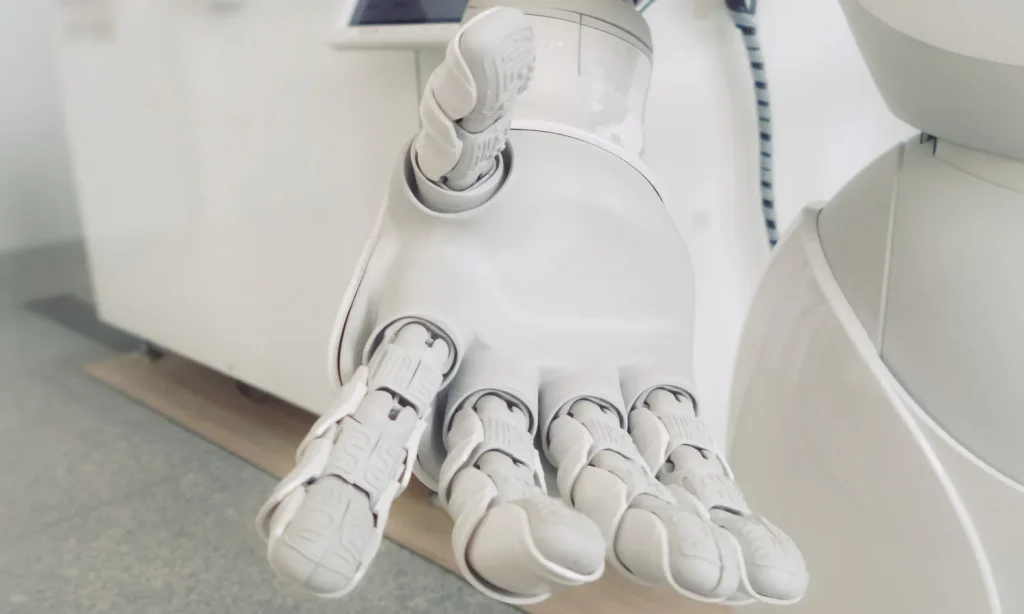


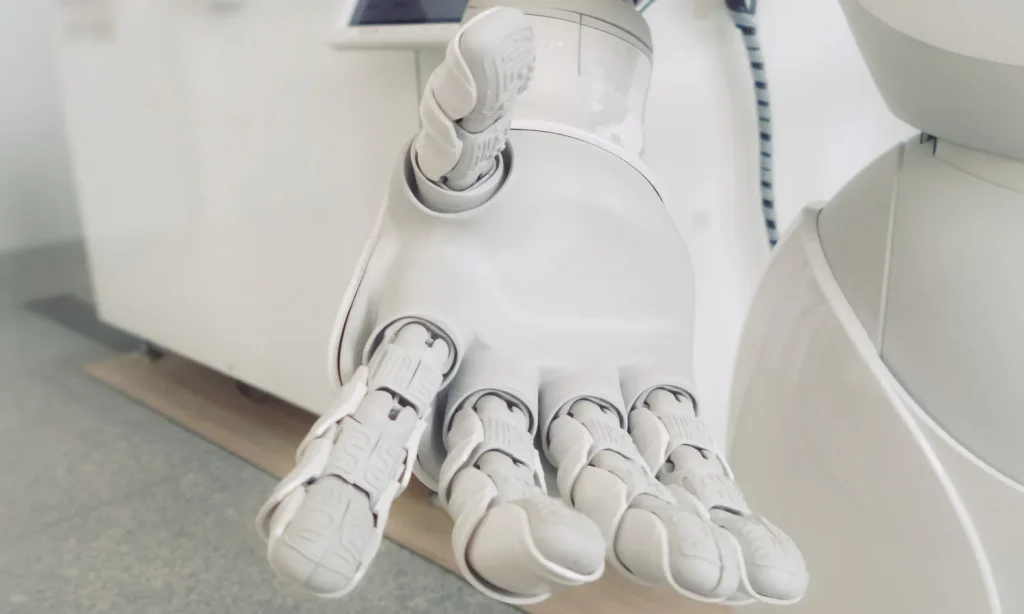
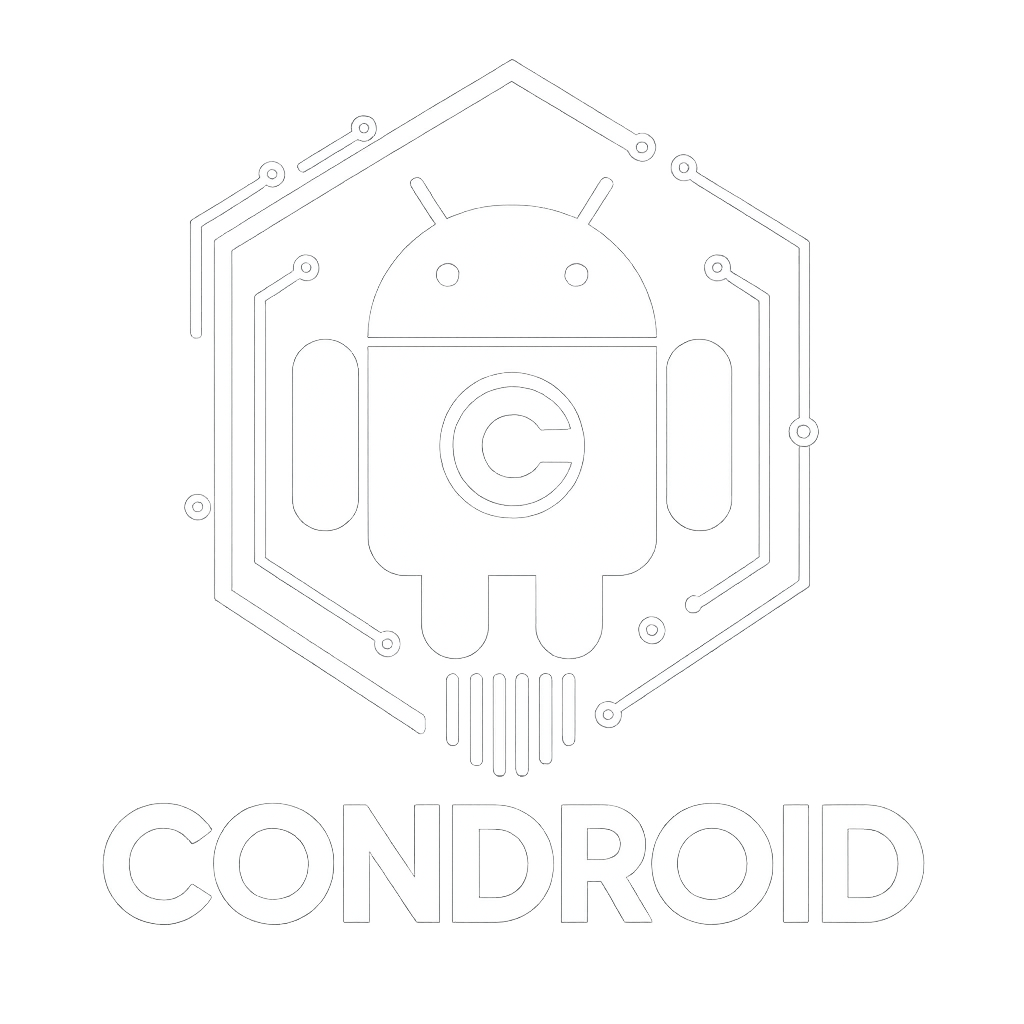

Enter your email address below and subscribe to our newsletter

Android 16 started rolling out on June 11, 2025, marking a significant shift in Google’s approach to Android development. This isn’t just another incremental update—it’s a complete reimagining of how Android evolves, with a minor SDK release concept to allow more rapid API iteration and a developer-first philosophy that prioritizes adaptability over flashy consumer features.
Google has fundamentally altered Android’s release cadence with Android 16. The first SDK, released in March 2025 alongside Beta 3, included new APIs, features, and behavior changes. A second SDK, expected in late 2025, is focused solely on delivering additional APIs and features. This dual-SDK approach represents a seismic shift from the traditional annual release cycle, enabling more agile development while maintaining platform stability.
The implications for developers are profound. Instead of waiting an entire year for new API access, teams can now leverage cutting-edge functionality twice annually. This acceleration directly addresses the rapid pace of AI integration and the growing complexity of multi-form-factor applications.
Android 16 introduces an overhaul to the operating system’s Material Design language branded as “Material 3 Expressive” which features increased use of animation, colors and blur. But this isn’t just aesthetic refinement—it’s a fundamental shift toward dynamic, context-aware interfaces that respond intelligently to user behavior and device capabilities.
The new design language leverages advanced rendering capabilities that were previously exclusive to high-end devices. Expect to see sophisticated blur effects, fluid transitions, and color gradients that adapt to ambient lighting conditions. For developers, this means access to more granular control over visual elements without the performance overhead traditionally associated with such effects.
One of Android 16’s most significant additions is desktop windowing: Open, group and resize multiple app windows for an easier experience on larger screens. Desktop windowing is enabled by Android 16 and will be available later this year. This feature transforms Android from a mobile-first platform into a genuine desktop competitor.
The implementation goes beyond simple window management. Apps can now communicate window states across instances, enabling sophisticated multi-window workflows. Developers gain access to new APIs for window grouping, cross-window data sharing, and adaptive UI scaling that responds to window size changes in real-time.
Expect streamlined notifications with live updates from compatible apps plus grouped notifications to reduce clutter. But Android 16’s notification system represents more than organizational improvements—it’s a complete rethinking of how information flows between apps and users.
Android 16 introduces a new class of notifications that lets users monitor and access important ongoing activities, such as rideshare, delivery, and navigation. These “Live Activities” provide persistent, contextual information without the interruption of traditional notifications. Before Android 16, notification grouping was optional for app developers, but the new update removes the choice to offer users a more organized notification experience.
Android 16 adds APIs that support sharing access to Android Keystore keys with other apps. The new KeyStoreManager class supports granting and revoking access to keys by app uid. This represents a fundamental shift in Android’s security architecture, moving from isolated app security models to controlled, cross-app cryptographic cooperation.
The implications are significant for enterprise applications and secure communication platforms. Apps can now establish trusted relationships through shared cryptographic keys while maintaining granular control over access permissions. This enables sophisticated security workflows that were previously impossible within Android’s sandbox model.
Android 16 is removing the ability for apps to restrict orientation and resizability at the platform level. This change reflects a broader philosophy: Android devices should adapt to user preferences, not app limitations.
Apps that target the latest Android version will have to display app content edge-to-edge, and there’s no longer any means for apps to opt out. This forced adaptation will initially challenge developers, but it ultimately enables more consistent user experiences across the increasingly diverse Android ecosystem.
The Android 16 SDK includes changes that are not compatible with some lower versions of Android Studio. For the best development experience with the Android 16 SDK, use Android Studio Meerkat | 2024.3.1 or higher. This tooling evolution reflects Android 16’s ambitious technical foundation.
The updated development environment includes enhanced debugging capabilities for multi-window applications, improved performance profiling for AI-accelerated functions, and real-time preview tools for Material 3 Expressive animations. These aren’t just convenience improvements—they’re essential infrastructure for the complex applications that Android 16 enables.
While Android 16 doesn’t showcase flashy AI features, it establishes the foundational infrastructure for intelligent computing. The platform’s modular architecture enables granular AI acceleration, with system-level hooks for machine learning inference that don’t require constant cloud connectivity.
This approach reflects Google’s understanding that AI integration should be invisible to users while providing developers with powerful tools for creating intelligent applications. The result is a platform that can evolve rapidly as AI capabilities mature without requiring fundamental architectural changes.
We plan to have another release in Q4 of 2025 which also will include new developer APIs. This upcoming minor SDK release will likely introduce the AI features that Android 16’s infrastructure enables, along with enhanced desktop windowing capabilities and expanded cross-device integration.
Android 16 represents more than a version update—it’s a platform transformation. By prioritizing developer flexibility, adaptive interfaces, and foundational AI infrastructure, Google has created a framework that can evolve rapidly without breaking existing applications.
For developers, this means unprecedented opportunity. The combination of flexible windowing, intelligent notifications, cross-app security, and adaptive displays creates possibilities that were previously impossible within Android’s constraints.
Android 16 isn’t designed to impress casual users with flashy features. Instead, it provides the foundation for applications that will define mobile computing’s next decade. The question isn’t what Android 16 can do today—it’s what developers will build with the tools Google has provided.
The platform’s emphasis on adaptability, security, and developer empowerment suggests that Android 16 will age better than its predecessors. By removing artificial limitations and providing more granular control, Google has created a platform that can evolve with user needs rather than constraining them.
In the rapidly changing landscape of mobile computing, Android 16 positions itself not as a destination, but as a foundation for whatever comes next.