Breaking News
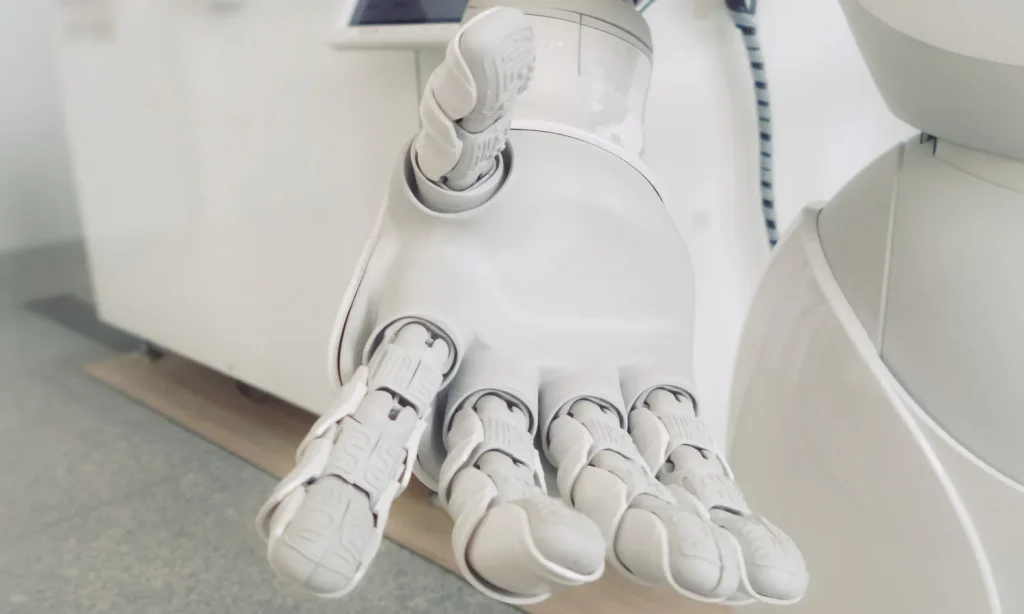

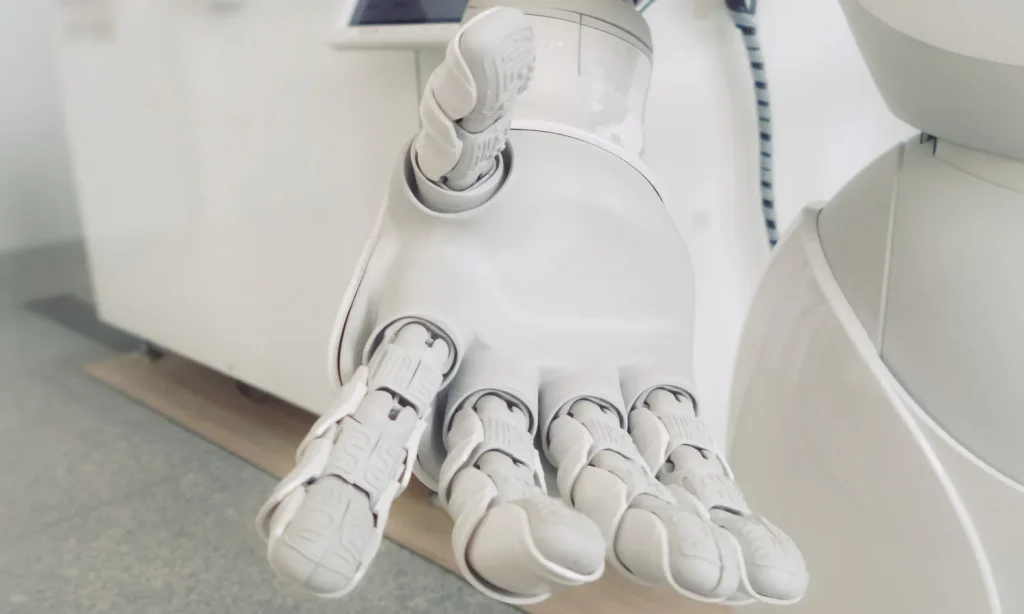

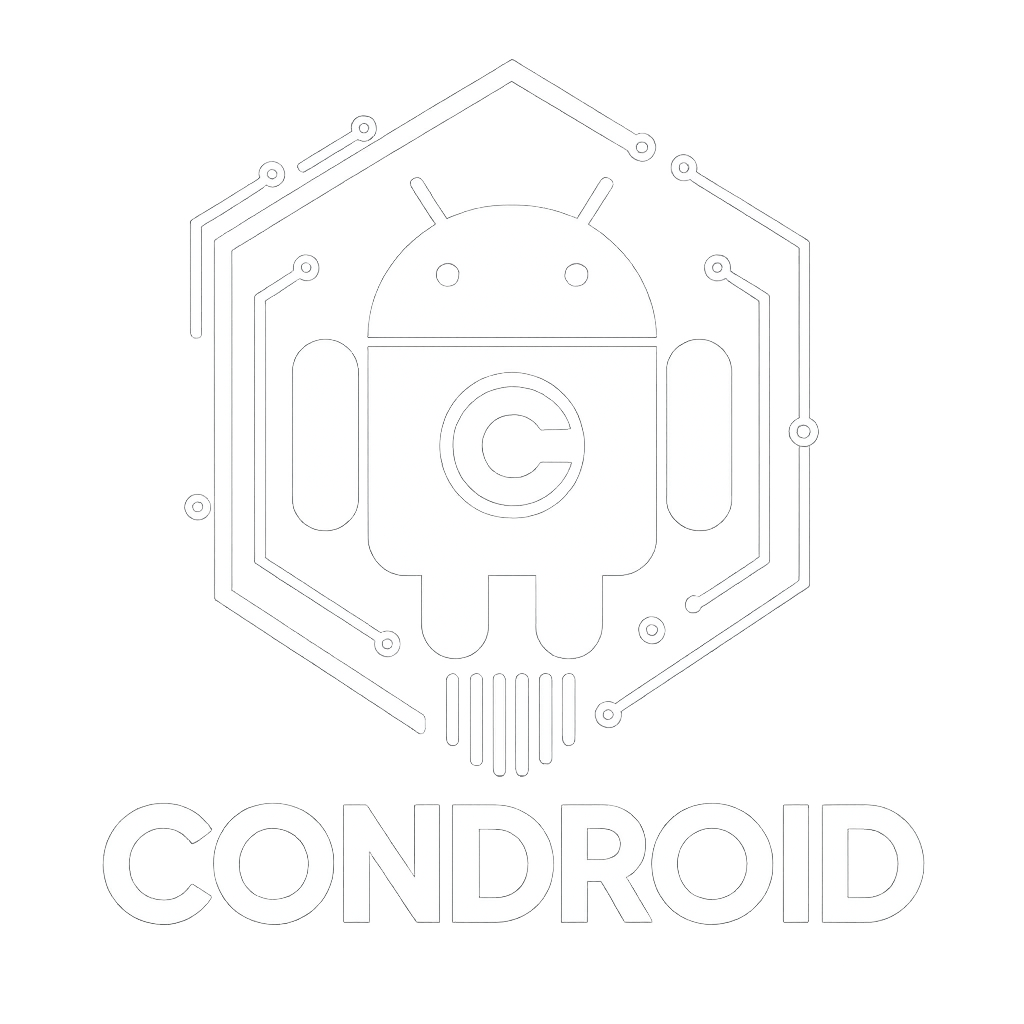

Enter your email address below and subscribe to our newsletter
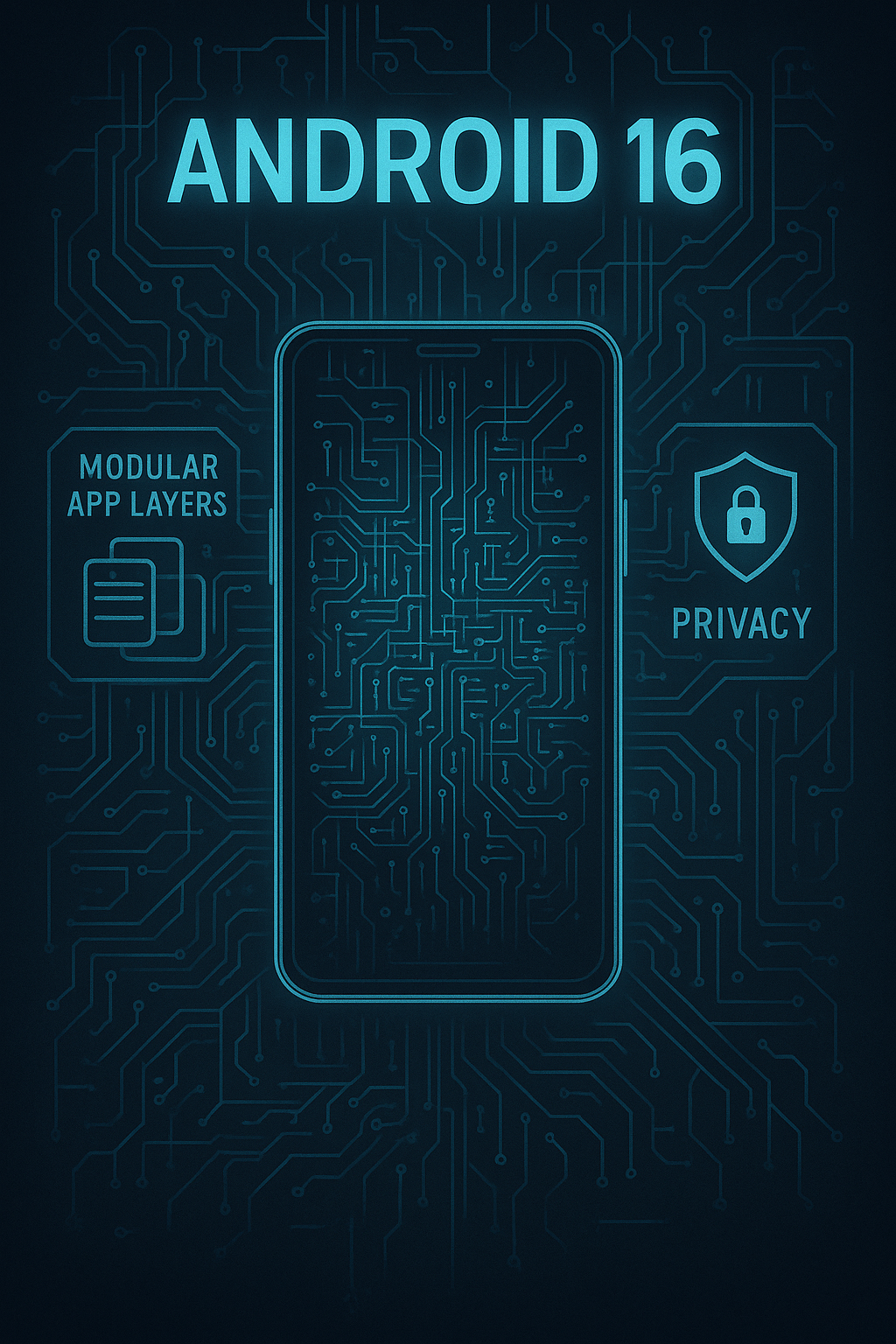
Android 16’s first Developer Preview isn’t here to dazzle casual users. It’s here to lay down scaffolding. At a glance, this release looks restrained — no flashy overhauls, no radical UI shifts. But peel back the code and it becomes clear: Android 16 is a developer’s release, focused on longevity, performance, and adaptability in an age dominated by AI and ecosystem fragmentation.
Modular by Design
At the core of Android 16 is an aggressive expansion of modular system components. Building on Project Mainline, Google is quietly shifting more and more OS-level functionality into updatable modules via Google Play. With Android 16, even elements like network stack components and input subsystems are partially decoupled — giving Google unprecedented control over post-launch updates, even on OEM-locked devices.
Tensor-first Scheduling Hooks
While not officially Tensor-exclusive, Android 16 debuts scheduling tweaks aimed directly at Google’s TPU-lite cores. Expect finer control over low-power coprocessors, and new APIs that allow apps to defer GPU usage until idle windows — ideal for Pixel’s AI-centric pipeline. Some Pixel devs are already calling it “TensorOS 0.9.”
Predictive Privacy
Privacy is evolving. Android 16 introduces predictive permission modeling, where the OS evaluates intent + context before triggering permission prompts. If your weather app suddenly accesses sensors in the background, Android now logs the why, and may proactively revoke access after a preset threshold. You’ll find new flags like contextualCheckEnabled() buried in the SDK.
Performance Without Bloat
At the system level, Android 16 focuses heavily on optimization. Early builds show dramatic improvements in memory allocation efficiency — especially for background processes. Google is clearly responding to years of criticism around Android’s fragmentation and resource bloat, particularly on midrange devices. The preview introduces a more aggressive tiered memory management system and sandboxed background service caps designed to reduce wake locks and idle power drain.
Privacy Settings, Now With Granularity
One standout change: Granular Background Permission Scheduling. Apps can now request background access to resources like location or camera only during predefined system windows. This hands more control back to the user while limiting background tracking abuse.
AI Integration That Doesn’t Get in the Way
Where Android 14 introduced generative wallpapers and Android 15 flirted with on-device summarization, Android 16 makes AI modular. Developers can now optionally hook into Android AI Extensions, a toolkit that ties into system-level smart replies, voice intent parsing, and on-device summarization with fallback to Gemini Nano when online. The catch? It’s opt-in — a smart move that keeps things lean for apps that don’t need AI bloat.
A Refreshed Developer Toolkit
For devs, Android 16 introduces an updated Compose UI previewer with real-time GPU throttling visualization. There’s also expanded emulator support for foldable-specific gestures and thermal response debugging, pointing to the growing role of heat management in SoC performance tuning.
Pixel-First Features, Eventually for All
As usual, Pixel devices will see some features first — including Lockscreen Live Actions, a contextual notification system that can show progress from apps like food delivery or rideshare services directly on the ambient screen. Expect this to hit AOSP eventually, though likely without Google’s exclusive Material effects.